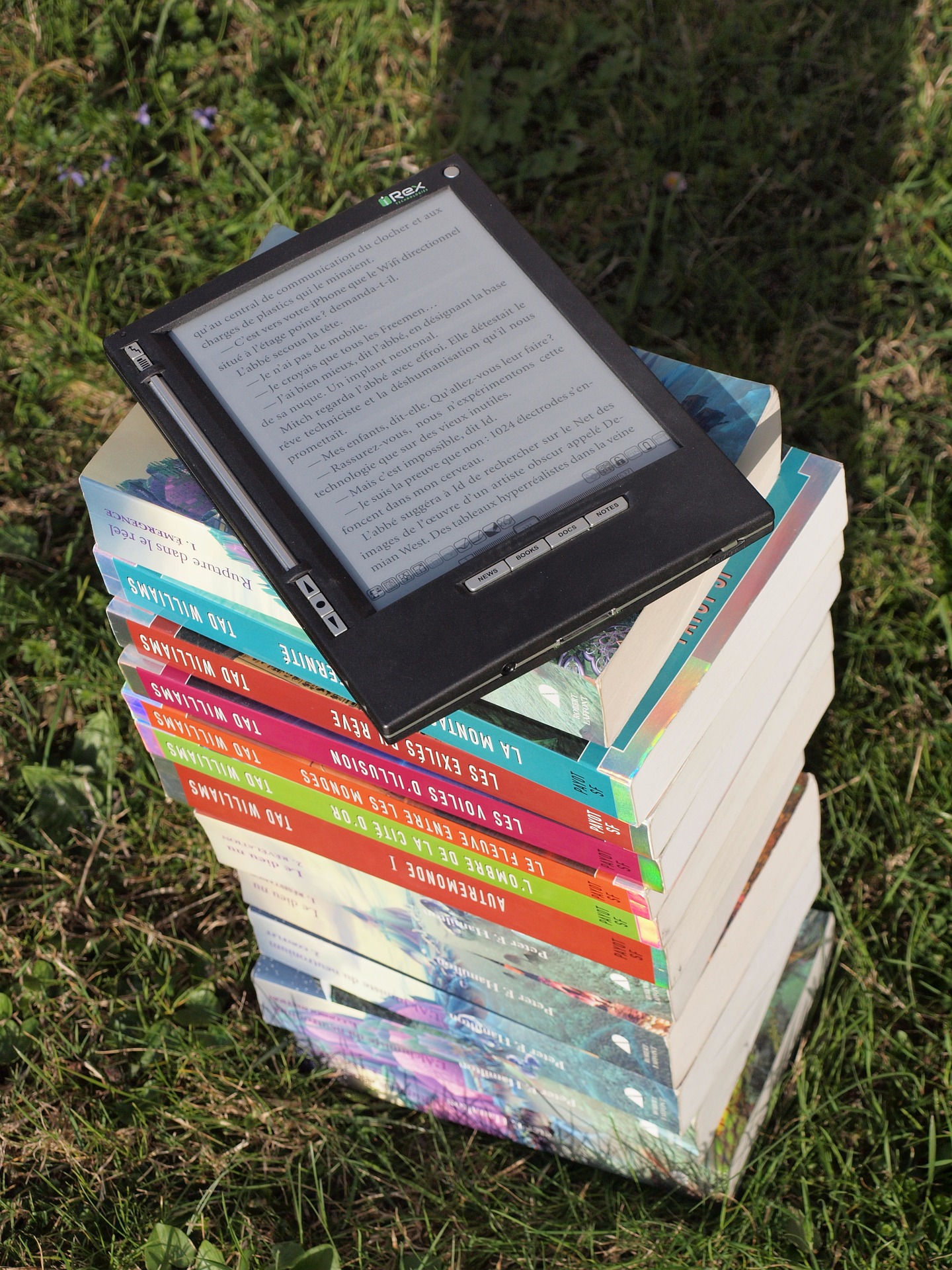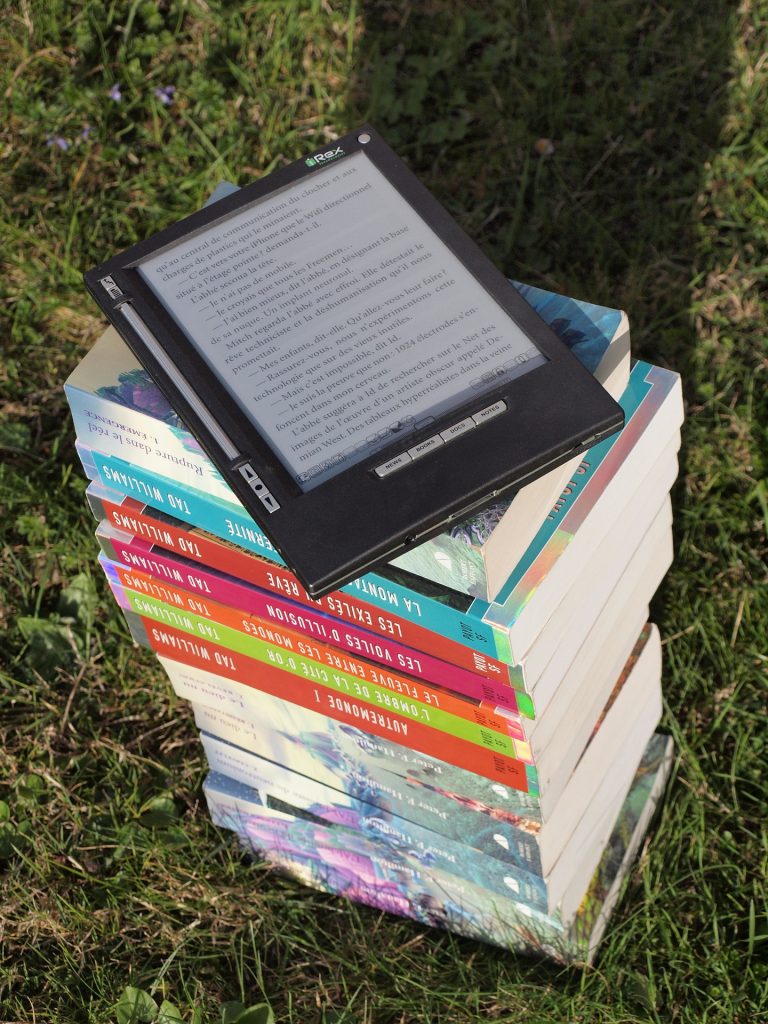
If you’re an avid reader, you may have seen those social media posts or email lists of discounted books for electronic media such as Amazon Kindle, Nook, or e-readers. There are seemingly thousands of them out there for almost any genre of fiction or non-fiction. And the offers are usually very tempting, especially at $3.99 or less. How great is it to download a collection of classic novels for $.99 or get that “best seller” from last year for less than $5?
Even if you’re a discriminating reader, you can still spend significant cash. The Digital Reader website reminds us that you can save up to 10,000 moderately sized books on even a basic Kindle. While most of us don’t even come close to that outrageous amount, do you save 50, 250, 500, 1,500 books on your digital reader? I recently checked my list of Kindle titles and discovered I have more than 2,200 books, magazines, and the like in the Kindle cloud. If I had paid just $2.99 for each item, that would total nearly $7,000. And that doesn’t include the downloaded e-reader books, Google Books, and books saved in other software.
Fortunately, the bulk of all those digital books are free or loaned books. Yes, you can find books that you can borrow for free.
I won’t assume that everyone has a great public library system in your part of the world, so you may not know that your public library may have a way you can download e-books right to your Kindle, Nook, or other device or app.
If you do know about this hidden gem already, then you probably do like me when you find a book you want at a discount price. I scurry over to my library’s website or app and search for that book. Preferably, it is available in digital form and ready for download. If it’s a book I really want to read I won’t mind waiting a few weeks if it saves money (and space on my e-reader). However, for several months I’ve bemoaned the fact that switching to a new website or app is a clunky procedure and takes more time than I want to spend. Sure, I’m saving money, but if you’re trying it from your Smartphone, it can be downright frustrating to switch from web browser to app or to another tab on the browser to find out if the book is available at your local library. Okay, maybe I’m just lazy, but when your brain is exhausted at 3 in the morning it would be so nice to have some form of notification without switching and searching.
Lo and behold, someone came up with one.
Library Extension is available for Chrome and Firefox. The Chrome version already has 100,000 users and nearly 3,000 reviews with an average of 5 stars. Count me in that 5-star rating, I had Library Extension a couple of years now and it’s saved me plenty of time and Scrooge McDuck-like money. The Extension also works with the most popular American booksellers as well as Goodreads and Google Books to show whether the book is available at your local library.
For example, let’s say I want a copy of the 50th Anniversary Edition of The Lord of the Rings. I can pay $15 to $30 for it new (based on e-book or paperback or hardback versions) or I can download it for free from my local library. What a savings. It's even better for those times when you're not sure you like the way an author writes. One of my biggest pet peeves is when I download the free sample and all I get is the table of contents and preface or an introduction written by another writer. I never actually see what the book's author writes. I've downloaded plenty of books where the introduction is the best part of the book. However, by checking it out from my local library, I can peruse the author's text to judge it, not what someone else wrote.
So, bottom line, it's well worth getting the Library Extension. You'll save time, money, and know that the books you're keeping in your digital collection are worthy of being there.